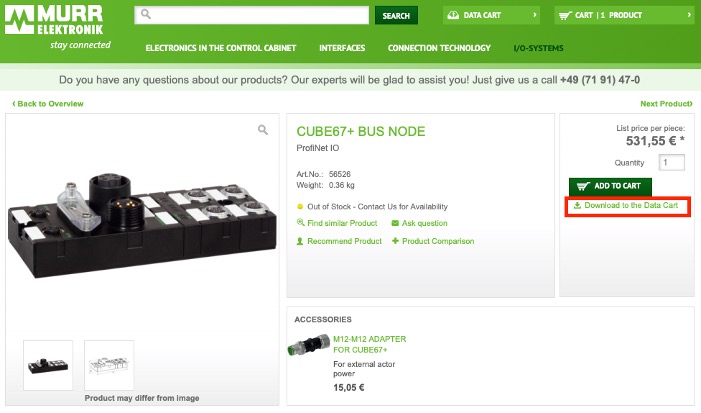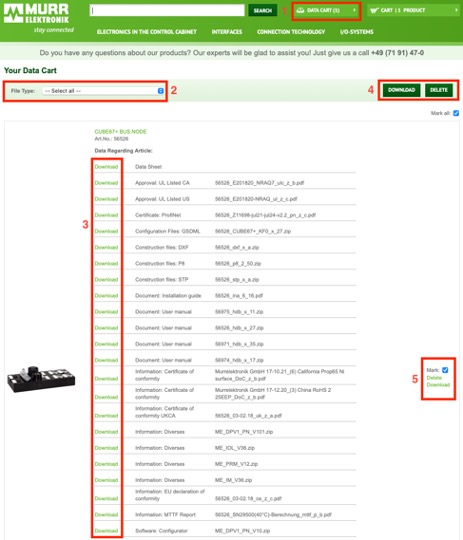FAQ: Data Cart
The data basket allows you to collect data sheets, manuals and design data in a central location and download them as needed. This gives you an overview and eliminates the need for a tedious search for data sheets when required again in the future.
Fill the Data Basket
Open the product details page of the item. which technical documents you want to add to the data basket. Then click Download to data basket. The files are now stored in the data basket.
Open and Edit Data Basket
- Open your data basket which you can find in the upper part of the page.
- By clicking Download you can download individual documents for the product
- Using the green buttons Download and Delete you can download the documents for the selected items collectively or delete them from the data basket. Directly below the buttons you will find an option to select all articles (Select All)
- With the checkmark Mark you have the possibility to select single products for download or for deletion (see 4.). You will also find direct links to download all documents of the respective item or to delete it from the data basket.